> Products >
Video >





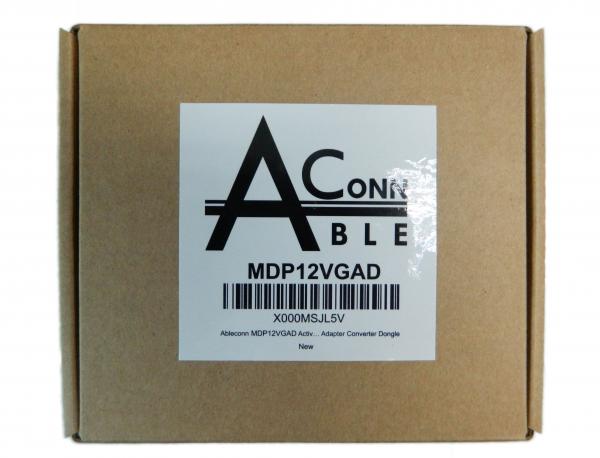

Product Specifications:
Click button for purchase link:
Feel free to ask questions about this product here..
Ableconn Customer Support Team will do their best to quickly answer your questions.